(B104) Camera Glasses 4K HD Smart Video Recording Sunglasses Smart Glasses Eyewear Camcorder For Outdoor Cycling
(B104) Camera Glasses 4K HD Smart Video Recording Sunglasses Smart Glasses Eyewear Camcorder For Outdoor Cycling
Couldn't load pickup availability
SPECIFICATIONS
Brand Name: VBESTLIFE
Origin: Mainland China
High Definition Support: 1080P (Full-HD)
Type: Mini
Certification: CE
Certification: none
Camera Glasses 4K HD Smart Video Recording Sunglasses with 4 Pairs of Lenses for Hiking Cycling Riding

Feature:
1. Polarizing Lens: High definition polarizing lens is adopted to resist reflected light and filter harmful light, making vision clear and comfortable without dazzling.2. HD Camera: The glasses are equipped with a high definition camera, which can take high quality photos and record wonderful moments.
3. 128G Storage Space: Large storage space, support maximum memory 128G small memory card ( not include ), more convenient to use. Suitable for different face types, surround design, anti slip foot cover.
4. Widely Application: The camera glasses are suitable for different sports scenes, such as car driving, cycling, fishing, hiking, etc. Suitable for outdoor use.
5. Arc Design: Arc shape design, can broaden the field of view, broad perspective. Suitable for different sports scenarios, including car driving, cycling, fishing, etc.
Specification:
Item Type: Camera Glasses
Material: ABS
Weight: Approx. 226 g / 7.9 oz
Video Format: MP4
Video Coding: H.264
Video Resolution: 4K
Video Frame Rate: 30FPS
Player Software: Built in Or Mainstream Video Player Software of Operating System
Image Format: JPG
Photo Px: 5484x3456
Image Ratio: 16:9
Support System: Support for Win10, for Win 7, for WinMe, for WinXP, for Win2000, for Vista, for OS X 10.5
Charging Voltage: DC 5V
Interface Type: Micro USB
Storage Support: Supports Up To 128GB Micro Storage Card (Small Memory Card) (Not Included)
Battery Type: Lithium Polymer Battery, Capacity 850mAh (Delivered With Built In Battery)
How to Use:
A) Power on / photographing / camera power on: long press the power key for about 5 seconds, the blue light lights up, and the equipment vibrates once to enter the standby state. Photographing mode: toggle the switch to the photographing position, briefly press the power button once, the blue light flashes once and then lights up for a long time, and the equipment vibrates for a short time to complete photographing and generate a JPG format file. Camera mode: turn the toggle switch to the video recording position, briefly press the power button once, the blue light flashes three times and then flashes slowly. At the same time, the equipment vibrates once to start shooting. In the camera mode, briefly press the power key once, the blue light flashes three times and then lights up for a long time. At the same time, the equipment vibrates once, stops the camera, automatically saves a file in MP4 format and enters the standby state.
B) Long press the on key for about 3 seconds, the blue light flashes once and then goes out. At the same time, the equipment vibrates once, and the equipment automatically saves files and shuts down.
C) Reset. If the equipment fails to work under normal conditions, crashes and cannot take pictures, please press the reset key to reset.
D) Time setting 1 First insert the machine into the small memory card, connect the computer, and find a new removable disk 2 Open the disk, click the "time. TXT" text document, and enter the time setting string in it. The string is displayed by "month, day, hour, minute and second". To set the time, please set it according to the following format
Package List:
1 x Camera Glasses
1 x Data Cable
1 x Glasses Cloth
1 x Glasses Box
1 x Manual
4 Pairs x Lens











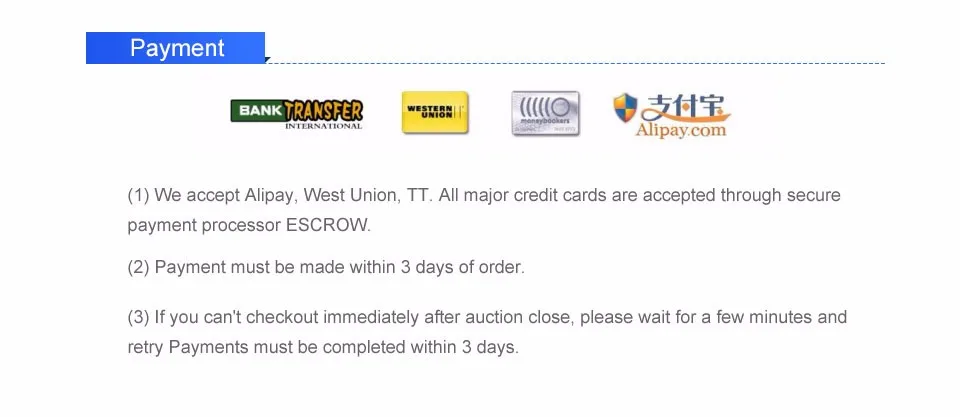


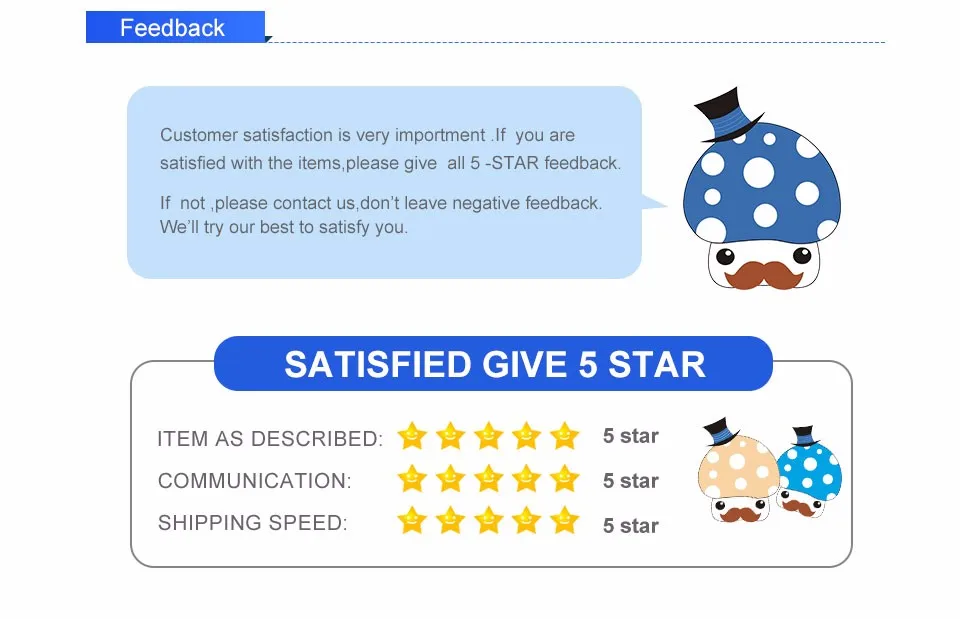
Share














